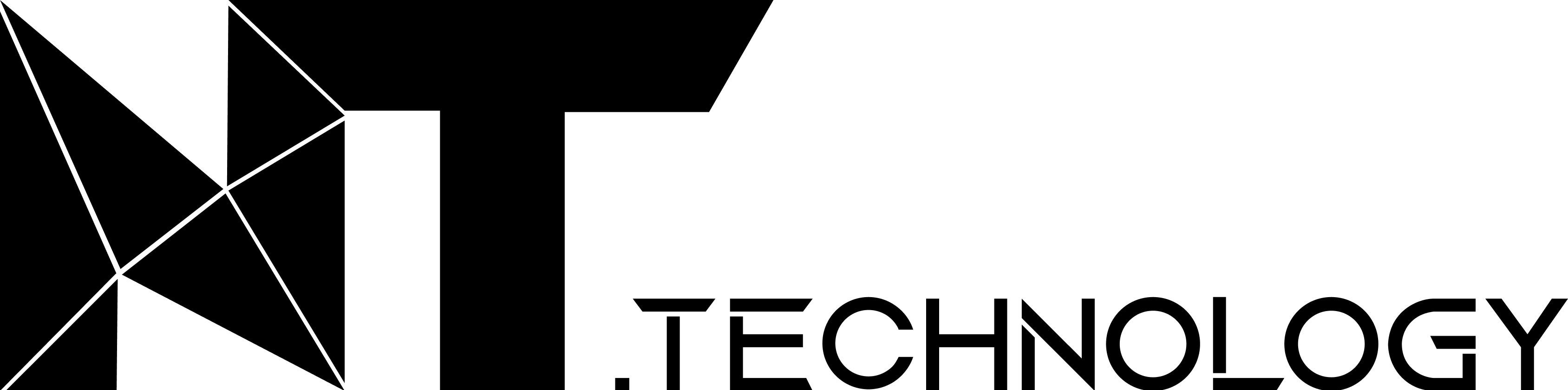Native Creative
A native creative combines various elements (images, text, video) designed for seamless user interaction. Creating a native creative involves several steps: 1. Creative Description This section contains the primary characteristics of the creative: Creative Name Final Url: Specify the final URL of the specific webpage where the user will be directed upon clicking the creative. […]