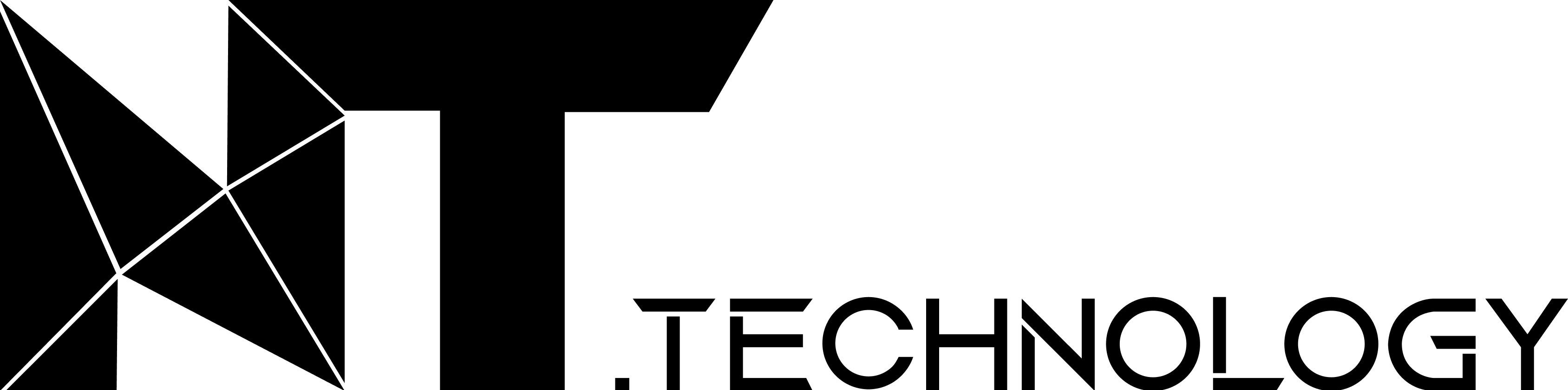Brand Safety
Brand Safety protects advertisers’ reputation by preventing ad placements alongside inappropriate or undesirable content. Digital Content Labels Each website or app receives a content safety rating: DL-G – Suitable for all audiences DL-Y – Child-appropriate content DL-T – Suitable for teens and seniors DL-MA – Adult content only NONE-LABEL – Not yet classified Targeting by […]