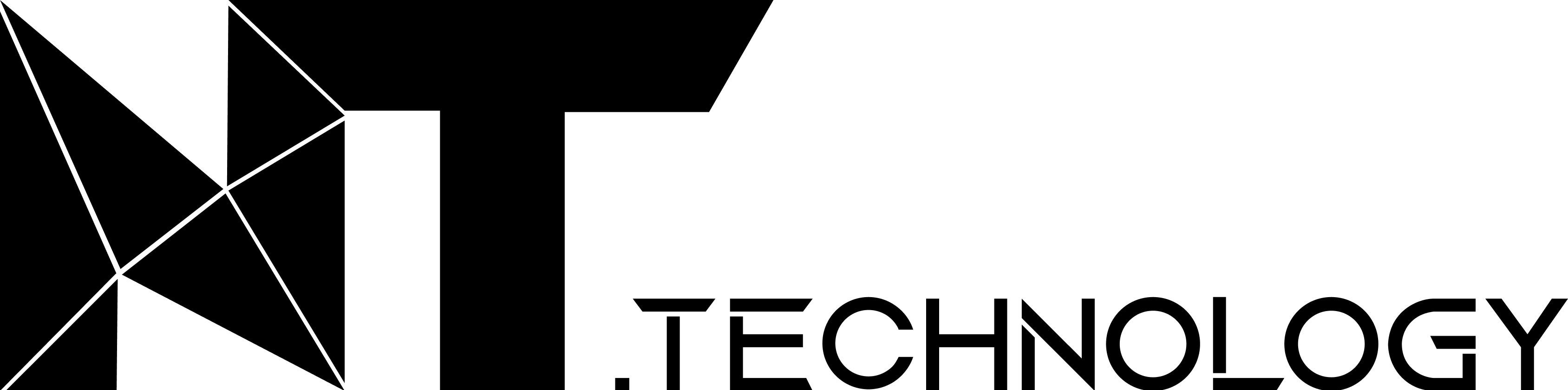Targeting parameters help align ad campaigns with their intended audiences, increasing the likelihood of achieving campaign objectives.
Creating and Managing Targets
- Access the “Targeting” section in the sidebar menu and click “New Target”
- View, edit, or delete existing targets in the same section
- Targets cannot be deleted if assigned to any active ad group
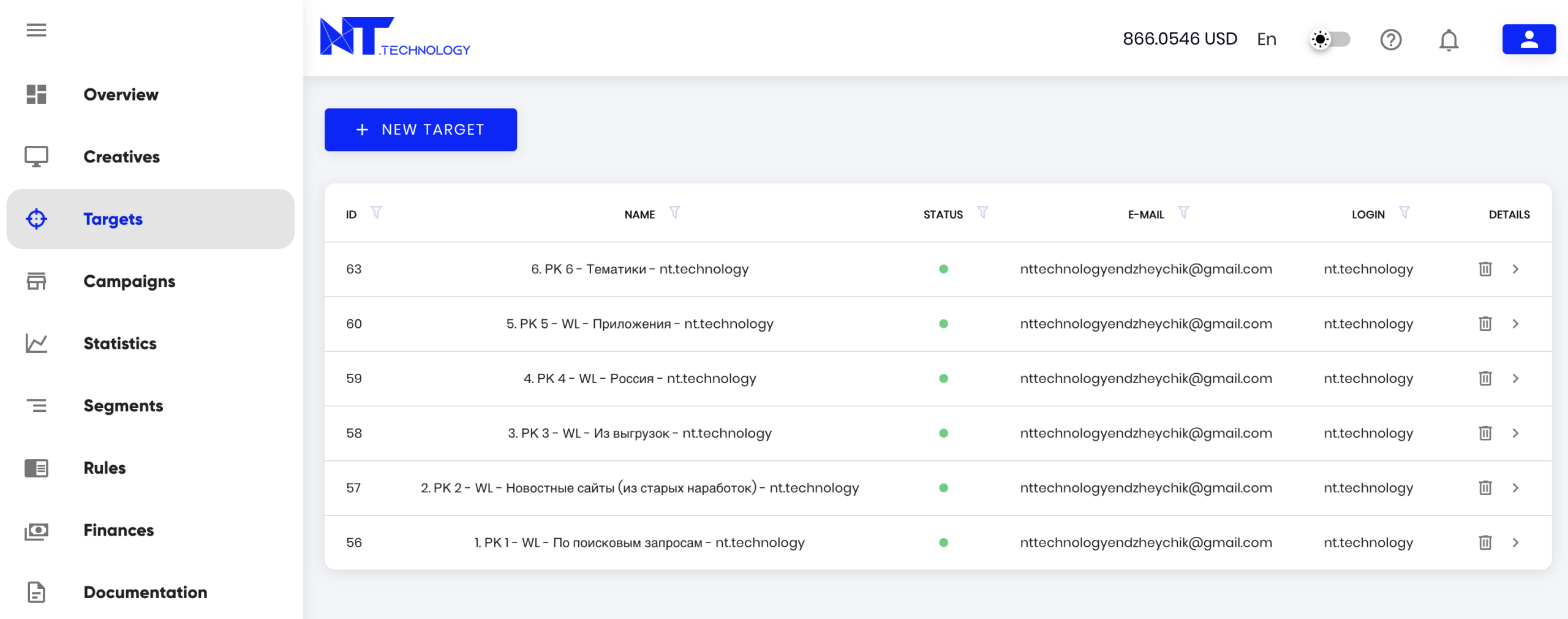
Applying Targets
- Each target can be assigned to one ad group
- The same target may be reused across different groups and campaigns
- For active campaigns, targeting is the primary eligibility criterion for auction requests
- All targeting conditions follow AND logic – if any single condition isn’t met, the campaign becomes ineligible
Available Targeting Categories:
- Geo (regional targeting) – required parameter
- Device types
- Topics (IAB standards)
- Placements (websites)
- Pages specific (individual website pages). When the same domain appears in both Placements and Pages, the system will restrict targeting to the specified page only.
- Carriers – network operators.
- Device models
- Networks – Internet connection type
- App bundle
- Browser
- Language
- IP addresses
- Brand safety categories
The listed target categories can be used in two directions:
- Inclusion (only matching requests)
- Exclusion (blocking specified parameters)
Important Notes:
- Categories like IAB Topics, Placements, and Pages support both inclusion/exclusion.
- Carefully configure parameters to avoid conflicting conditions that may cause system misinterpretation.
- Consult your Account Manager if uncertain about target configuration.
Advanced Settings:
- IP addresses
- Brand safety categories
These features are manager-enabled by default but may be delegated to you upon request.