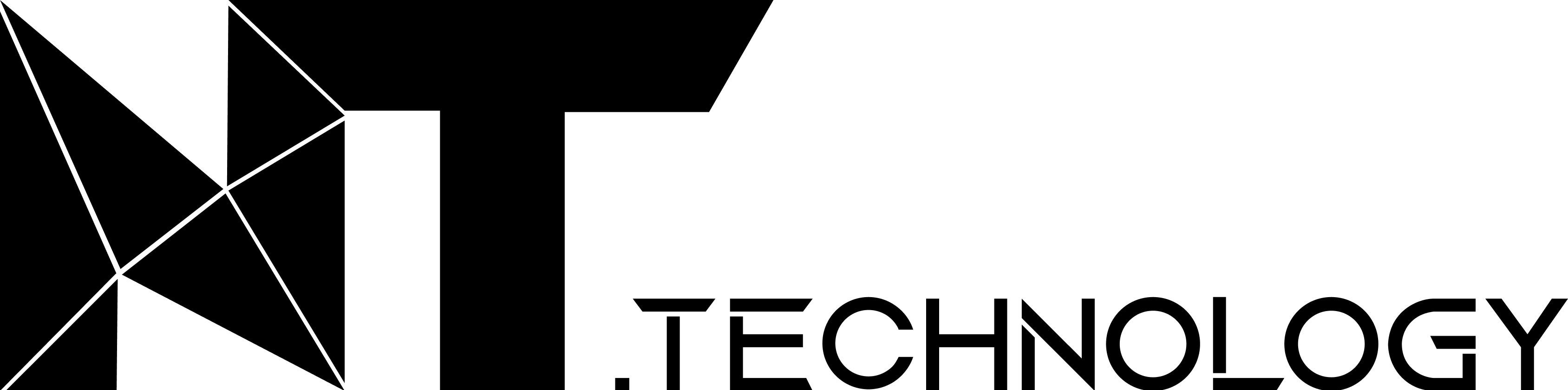A creative group is a mandatory component of any campaign
and can only be created after selecting the campaign type (Audio, Video, Banner, or Native).
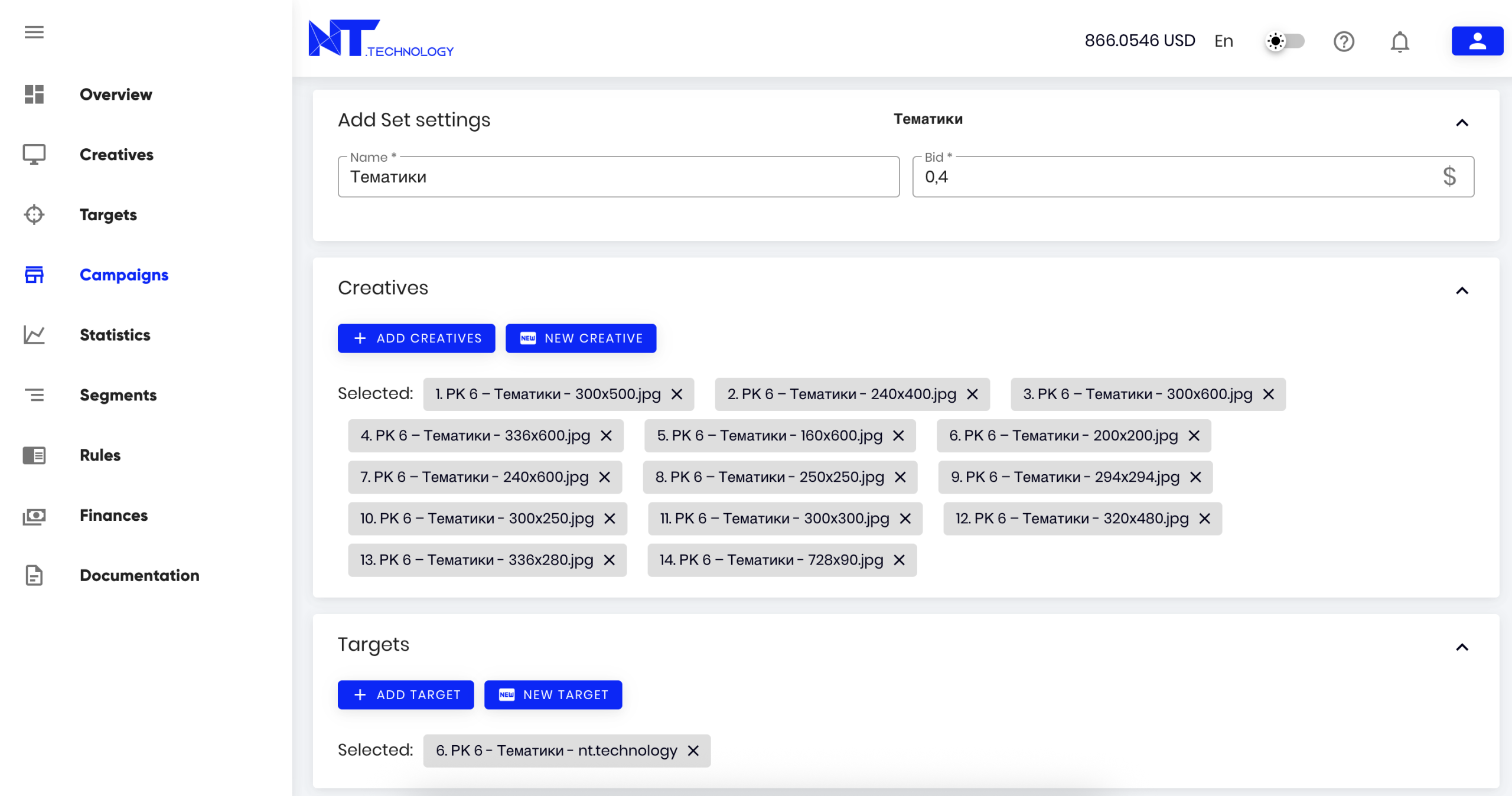
After selecting the campaign type, the ‘New’ button will appear in the ‘Creative Groups’ section. Clicking this button will allow you to start creating a creative group. You can create a new creative group in two ways:
- In the campaign details, click the ‘New group’ button
- When viewing statistics for a creative group, click the ‘New group’ button. The view is available by clicking on the campaign name in the list of available campaigns.
The system does not limit the number of creative groups created for a campaign. Users can edit or delete creative groups at any time. After editing the parameters of a specific group, click the ‘Save’ button at the end of the creative groups list. Please note, editing a campaign in ‘Archived’ status is not available.
You can set a creative group as active (participating in the auction) or inactive (not participating). To do this, simply turn the switch on or off.
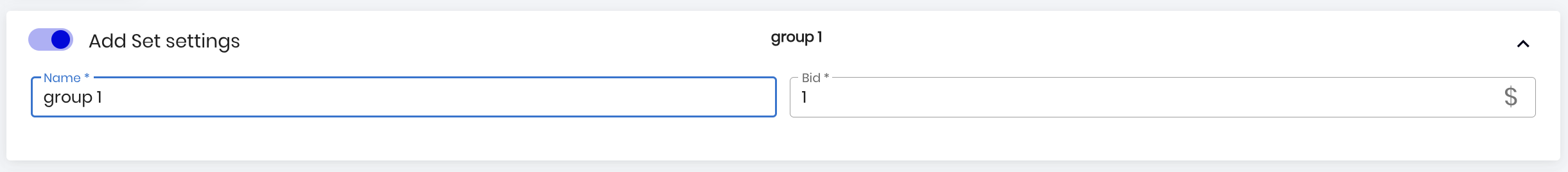
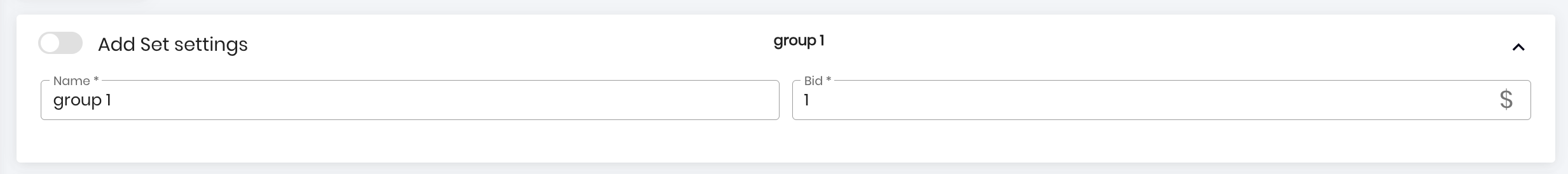
A creative group is created for a specific campaign and cannot be reused in others. To create a new creative group, you need to fill out and select the following values:
- Group Name – Assign a clear, identifiable name.
- Set the bid – the maximum value for cost per 1000 impressions or per click (depending on the selected strategy), at which the campaign is ready to participate in the auction.
- Add creatives. Select from previously created creatives matching the campaign type. No limit on the number of creatives per group.
- Add a target. The system will prompt you to select from the list of previously created targets. To launch the campaign, adding a target in ‘Active’ status is mandatory. Only one target can be added to a creative group.
- Add rules. Rules are not mandatory for launching the campaign; they are an additional configuration. The system does not limit the number of rules that can be added to a creative group.
The created creative group does not serve as the basis for allowing the campaign to participate in auctions. Please review all launch restrictions in the article ‘Campaign Participation Conditions in Auctions.‘