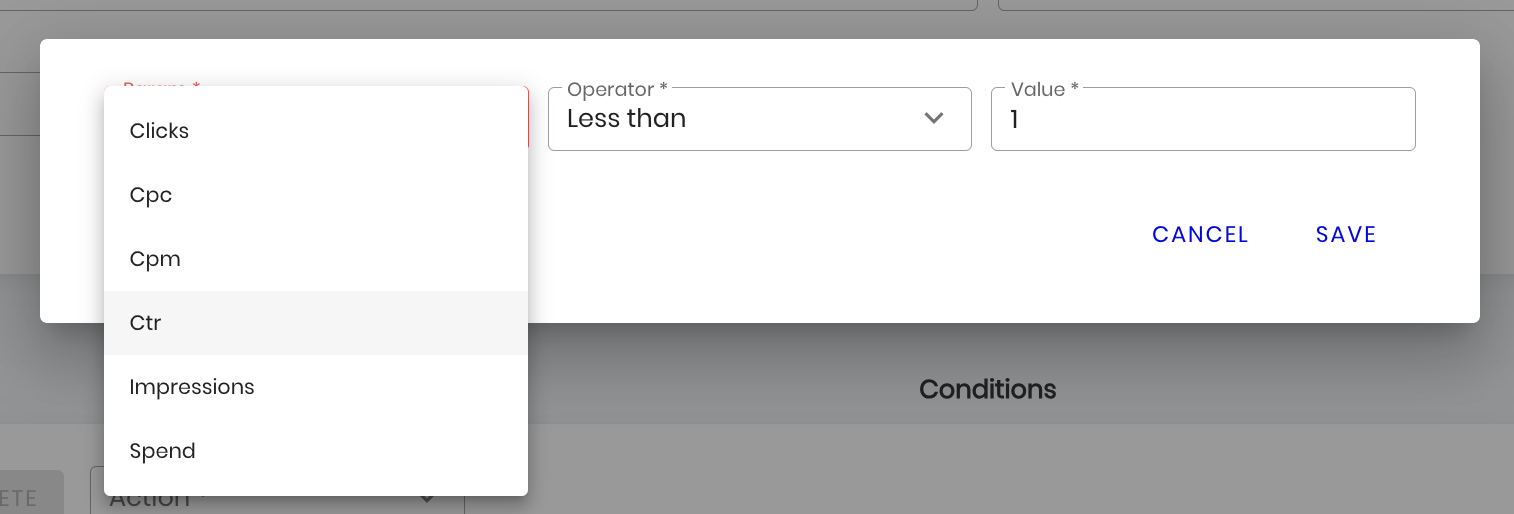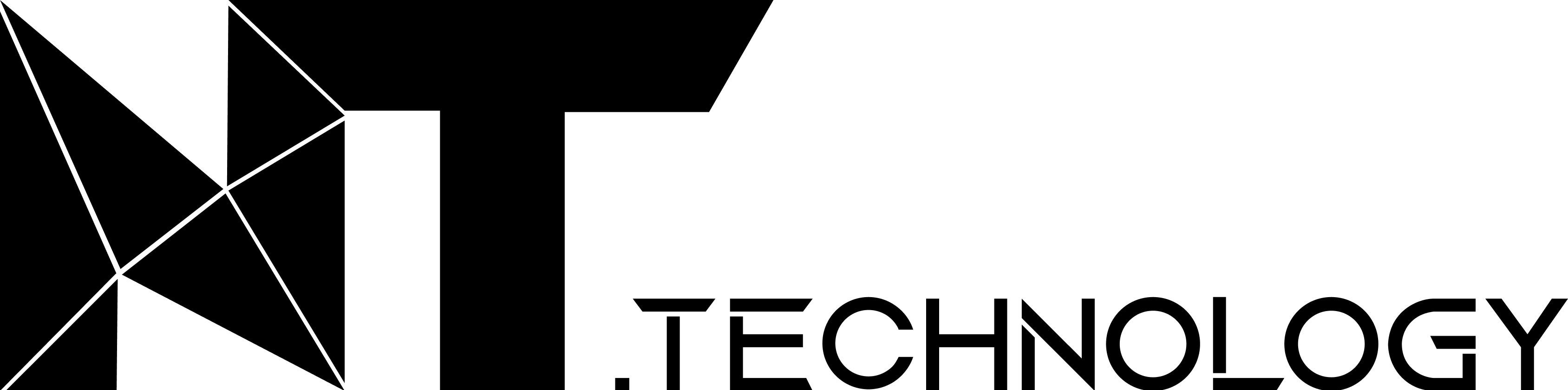Rules enable granular control over an ad campaign’s participation in auctions. After verifying targeting compliance, the system evaluates incoming ad requests against all configured campaign rules to determine eligibility for the auction.
Key Features:
- Unlimited rule creation is supported.
- Rules are assigned to specific ad ad groups during campaign setup.
- Multiple rules can be added to a single ad group (avoid conflicting conditions).
- All created rules are accessible in the “Rules” section of the sidebar menu.
- Each rule can be viewed in detail or deleted via the “Details” column.
Note: Rules represent an advanced optional setting requiring in-depth platform knowledge. By default, rule configuration permissions are granted only to your Account Manager. These permissions may be delegated to you upon agreement. We recommend coordinating rule setup with your manager to ensure alignment with your campaign objectives.
The system allows for the following types of rules:
– Regarding cost
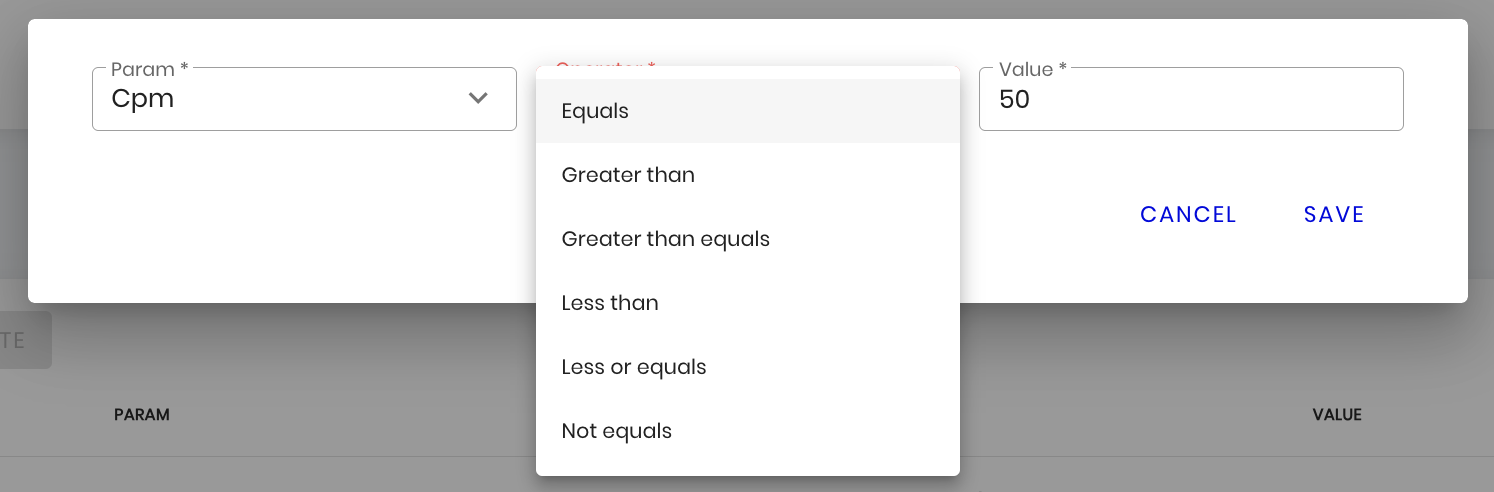
– Regarding targeting (Domain and IAB Categories subtypes)